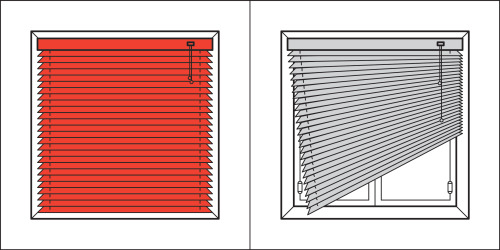
Hot on the heels of the redesign launch, I’m already putting out new features. There are a number of post-redesign priorities on my list, but one of the most requested features is to customize the keyboard shortcuts.
After looking into the common refrain of customizable keyboard shortcuts, I identified the five keys that folks are talking about 99% of the time: the four arrow keys and the space bar. These keys can now be configured well beyond what you would expect.
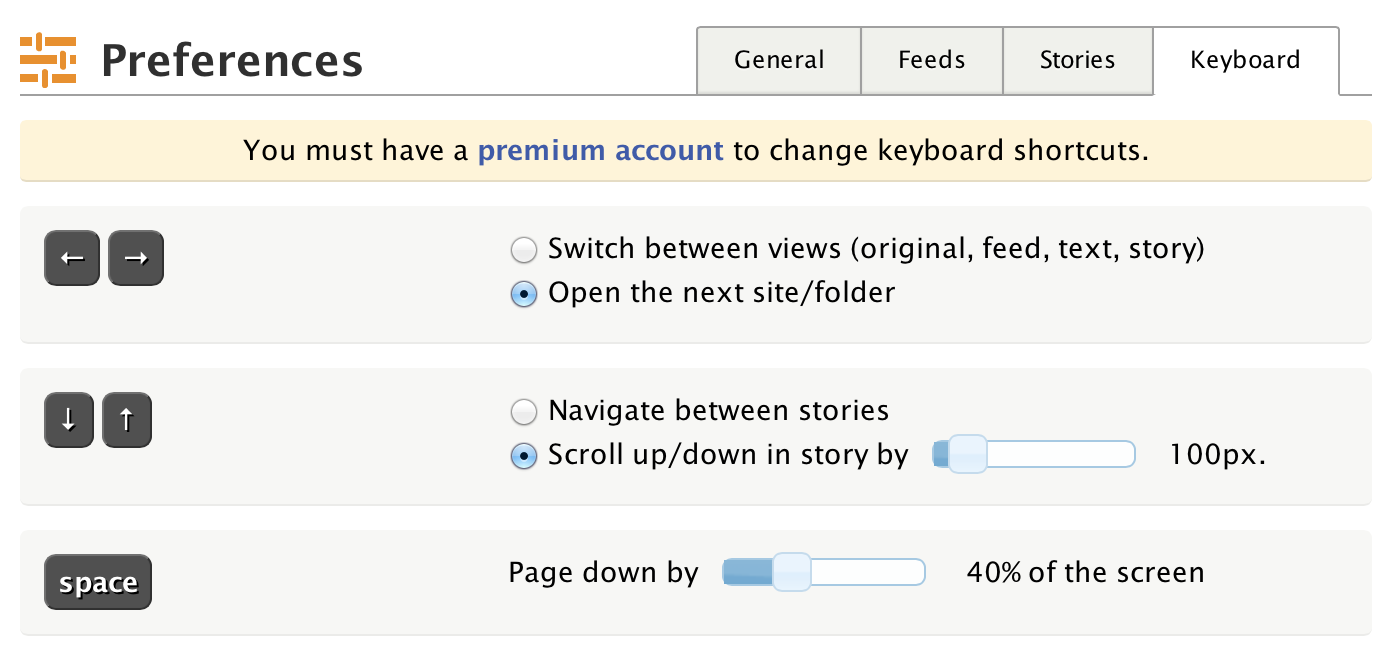
- By default, the horizontal arrow keys control the view in which you are reading a site or folder. But there are a few keyboard shortcuts that allow you to temporarily read a story in the Text view (shift+enter) or the Story view (enter). So having other dedicated keys may not be necessary. And navigating between sites requires a two-key combination (shift+up and shift+down or shift+j and shift+k). You can now choose to make the left and right arrow keys navigate between sites.
- The vertical arrow keys navigates between stories, but some users want them to scroll up and down by a small amount. You can customize exactly how much of a scroll distance you want to use.
- The space bar, like the new up and down arrow keys, scrolls the page, but it does so by screen-load. So instead of scrolling by a set amount like the arrow keys, it works on a percentage of the screen. It’s a subtle difference that will allow you to more easily navigate the longer stories and the shorter stories with ease.
These features are only available to premium subscribers and I hope you like them. If you have additional customization suggestions, hop on the support forum and let me know.

While on the topic of shortcuts, can you disable them when a modal is up? I'll email a story and when I tab to the submit button and hit enter, instead of submitting the form it opens the behind article in story view.
Thanks for all your hard work!
Now you too can hint to your family member that "There's always money in the banana stand (click click)" with this banana stand piggy bank. This piggy bank is complete with trash barrel, A-frame sign, bananas, and the famous Bluth's Frozen Banana stand.
"I'm an ideas man Michael... I think I proved that with Bluth Banana Stand Piggy Bank".
This was a joint effort between me and my wife [Scintilla](http://www.thingiverse.com/Scintilla/designs/).
By Leo Babauta
There’s a tendency to get caught up in the tasks of our day, the urgency of what’s coming up, the distractions of being online.
And we forget to smile.
In the rush of the day, the stress of wanting things to happen a certain way, we lose the enjoyment of each moment.
In every moment, there’s the capacity for happiness. It’s not that we need to be ecstatic, full of pleasure, excited or even joyous each and every second of the day. Who needs that kind of pressure? And it’s not that we can never feel sadness or anger or stress. It’s that we can feel happiness, in some form, any moment we like, even in the midst of stress or sadness.
And it’s exceedingly simple. We just need to remember to smile.
You can smile in each and every moment.
OK, maybe you don’t need a smile on your face all day long — your cheeks will feel tired. But we can smile more, and in between physical smiles, we can have an internal smile.
Try an internal smile now: have a calm, unsmiling face, but think of the miracle of this moment, and find a thought to smile about. Feel the smiling feeling inside. Isn’t that amazing?
What do you have to smile about in this moment?
Some ideas:
- You have someone in your life who cares about you.
- There is beauty all around you, in many forms.
- You are generous, compassionate, and good-hearted.
- You have someone you can help.
- You have eaten today.
- You can move.
- You can see the sun shining.
- You can appreciate the leaves of a tree, rain falling, wind blowing.
- You can taste chocolate.
- You get to spend time with someone you love.
- You have music in your life.
- You get to create something.
And so on. You probably don’t have all of these, but you might have one or two, and if so, that’s a more than good enough cause to smile.
You’ll forget to smile in some moments, because your mind gets caught up in stories about the past, stresses about what might happen in the future. None of this is happening right now — it’s just movies playing in our heads.
Instead, remind yourself of what’s happening right now, and see the beauty in it, see the reason to smile. And then smile, externally and internally.
This changes your day, because now instead of being caught up in stress and stories, we are present, and happy. We can be content with every moment.
It changes your life, because too often we miss the smile-ability of life when we are not paying attention.
Robert T. Gonzalez:
In 2001, researcher Frédéric Brochet invited 54 wine experts to give their opinions on what were ostensibly two glasses of different wine: one red, and one white. In actuality, the two wines were identical, with one exception: the “red” wine had been dyed with food coloring.
The experts described the “red” wine in language typically reserved for characterizing reds. They called it “jammy,” for example, and noted the flavors imparted by its “crushed red fruit.” Not one of the 54 experts surveyed noticed that it was, in fact a white wine.




